Features in November Release
New Viewers UI Navigation
The Viewers UI Navigation has been completely redesigned to allow you to more quickly access the data you need! The Viewers Home contains shortcuts to the Stock Viewer and WatchList Viewer. It also contains a new Quick Stock Lookup to go straight to the stocks you want to see.
The WatchList Viewer has also been redesigned to display Featured Watchlists, Recent Watchlists, and a shortcut to Create a New Watchlist.
Bug Fixes in November Release
- Links to the web browser will now open in your default web browser (instead of Internet Explorer).
- Fixed app hang in Welcome Page WatchList tutorial.
- QuickTest Winners/Losers values were sometimes incorrect.
- Model Portfolios sometimes counted against total allowed automation portfolios.
- Saving Settings dialog failed to display on app shutdown.
You will be automatically prompted to install the update in the next few days upon logging in to the VectorVest 7 program.
If you experience any issues updating, you can re-download the installation files here: https://www.vectorvest.com/install/vectorvest7.
If you have any questions, we would be happy to help. Our customer support representatives are available to help you Monday – Friday from 7am ET to 11pm ET and Saturday from 9am ET to 5pm ET. Call us toll-free at 1-888-658-7638 or send us an email at support@10.0.102.210.
Submit your improvement requests! Help our developers pick which features to work on next at our Feedback site. We read every idea that comes in, so check it out!
Also, LIKE us on Facebook to keep up with news and tips about all our products.

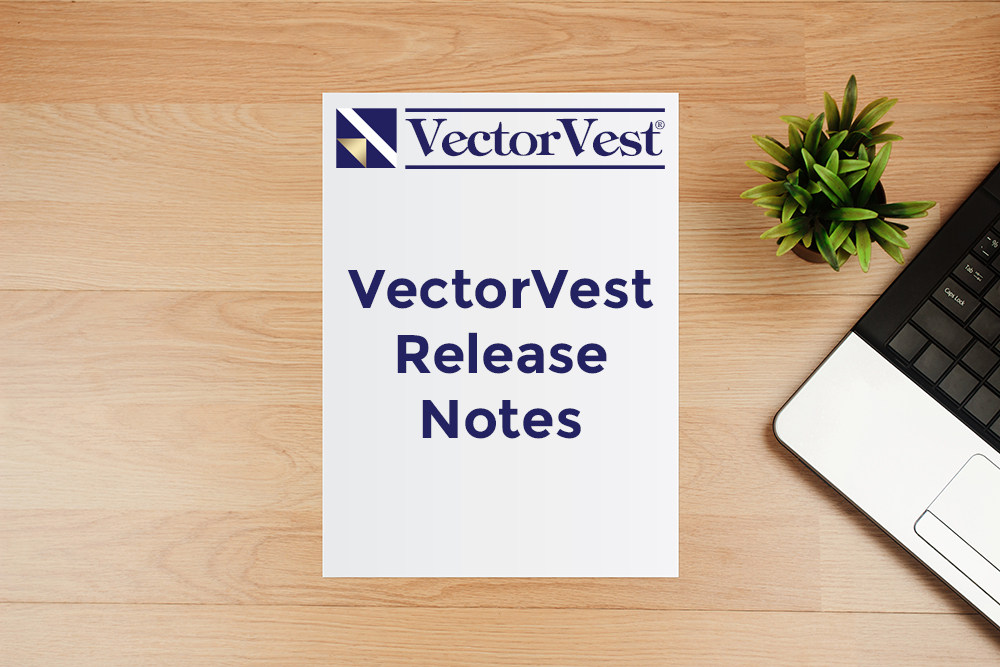
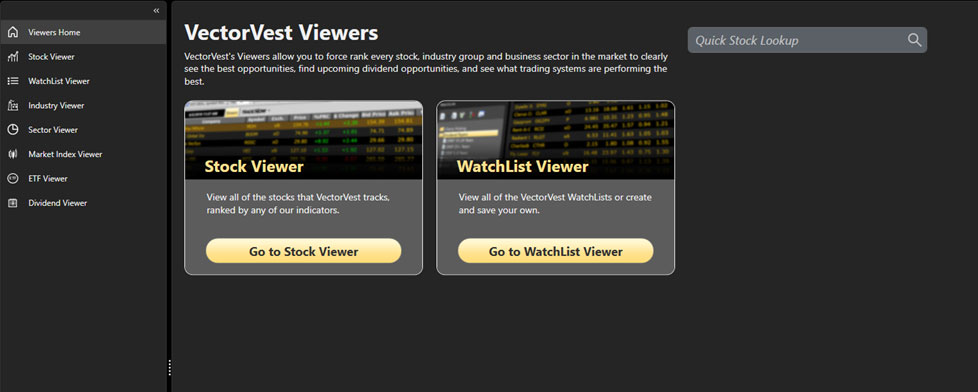


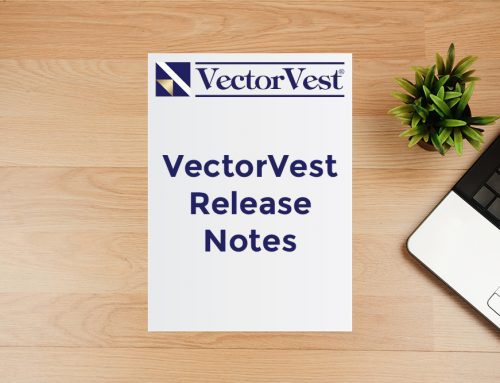
Is anything being done to upgrade for Chromebook?